Java Guideline¶
Information
This is crucial. The best and easiest way to know how to code and contribute is simply to have a look at one of the java artefact. We suggest you have a look at pp-grok/punplatform-bootstrap-lib to start with.
Coding Conventions¶
Basic Naming and Strategy¶
- interface are named with a starting 'I'
- enums are named with a starting 'E'
- for each artifact, put all the interface and classes that are publicly exposed into 'api' packages. Use 'impl' package for implementations.
Constructors¶
We favor the builder API style. An example is
// Get a new empty settings map
ISettingsMap map = new SettingsMapImpl().build();
// Get a new filled SettingsMap
ISettingsMap map = new SettingsMapBuilder().add("port", 80).add("host", "localhost").build()
// Get a SettingsMap from the content of a whole file directory
ISettingsMap map = new SettingsMapBuilder().fromDirectory("/tmp/conf").build()
Unit Tests¶
We use only junit5. Please do not bring in junit 4 TestNG or any other. In addition we defined a few utility interfaces and classes to ease the rendering and tracking of tests. These are located in the pp-grok/punchplatform-test-lib artifact.
Start from an example. Here is a short one:
import static org.junit.jupiter.api.Assertions.assertFalse;
import org.junit.jupiter.api.Test;
import org.thales.punch.libraries.utils.api.UtilHttp;
import com.github.punch.api.test.PunchTest;
public class UtilHttpTest implements PunchTest {
@Test
public void getCsv() {
String url = "https://w3c.github.io/csvw/tests/test001.csv";
String content = UtilHttp.getBody(url);
assertFalse(content.isEmpty());
}
}
Code Formatting¶
Code formatting is one of the first guidelines a code should respect. More than a way to indent your classes, the format allows code sourcing tools, just like Git, to compare code versions from an environment to an other environment. The format should result from a team agreement and be shared among its members. The best code format is the one everybody agrees with !
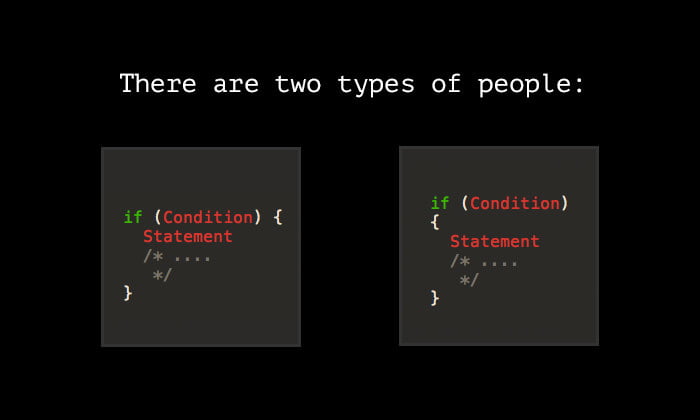
Now we will learn how to format source code inside the most used IDEs in the java world : IntelliJ and Eclipse. Before starting, you should now that it is possible to import Eclipse format to IntelliJ, but not the other way.
How to format in IntelliJ¶
- Click on
File > Settings ... - Go to
Editor > Code Style > Java
From there, two solutions are available :
* The formatter can be edited manually by using the code style window in tabs Tabs and indents, Spaces, Wrapping
and braces ...
* Import a format by clicking on the gear (next to Scheme) then on Import Scheme .... You may import a formatter
from an Eclipse IDE or from another IntelliJ IDE
How to format in Eclipse¶
Go to Window > Preferences > Java > Code Style > Formatter then click on Edit .... You may now change Line wrapping,
Method declarations ...
Note that you can import an Eclipse code format but not an IntelliJ code format.